Time Tracking
Whether it’s working hours accounts or time tracking - with HRlab, you benefit from a comprehensive solution for recording your working hours. Digital, simple, and above all: reliable. And: Naturally, you can record your working hours just as easily in the office or home office as in production or on construction sites.
From Anwhere
Flexible
Automated
Reports
Configurable
Overview
Working Hours Account at a Glance
With HRlab, you can access the time accounts of all employees at any time and instantly see whether and which working hours account model is activated. This way, open requests or potential warnings are guaranteed to not fall through the cracks.
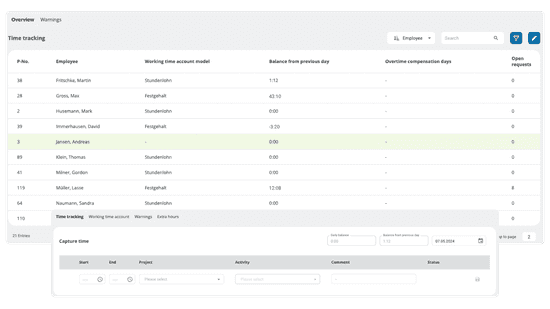
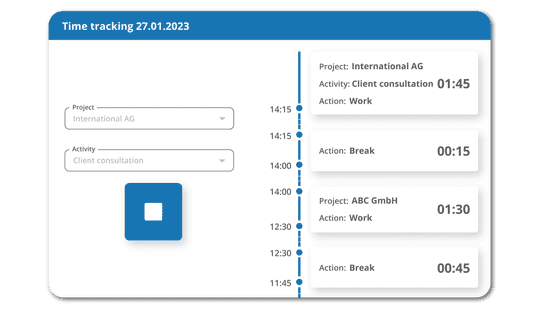
Time Tracking Anytime and Anywhere
No matter what your workday looks like: HRlab supports your use case. You can conveniently record working hours via app, desktop, or terminals. You can also flexibly assign working hours to projects.
Easy Transfer to Your Payroll Program
The recorded working hours for payroll can be easily transferred to DATEV or other payroll programs via interface. This applies to both: master and transactional data. This saves you time and avoids transmission errors.
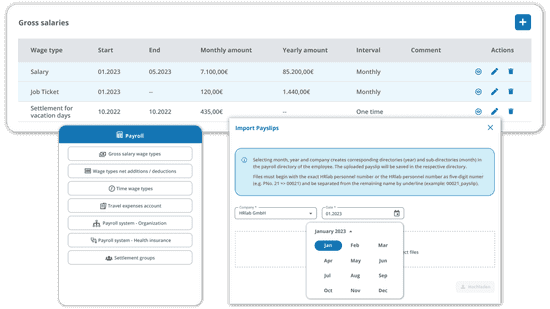
Success Story: HRlab was ready for use within four weeks.
No other provider could assure us of implementing the HR software so promptly – and actually deliver on that promise. Since the introduction of HRlab, we have benefited daily from:
- Intuitive time tracking
- Reliable data at a glance
- Automated processes

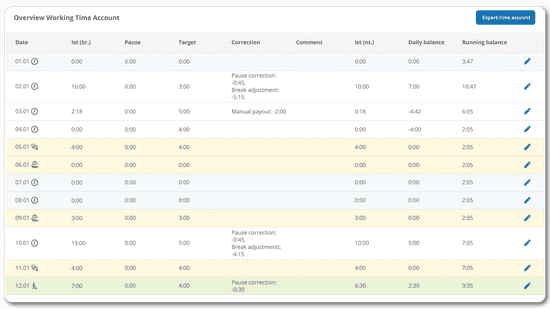
Easy Configuration and Working Hours Regulations
Step 1: You configure evaluation, payment, and booking rules for the working hours accounts of employees. Step 2: Different target times, bonuses, and break corrections are now automatically taken into account. And of course, you can set up approval processes individually.
Comprehensive Reports
All working hours are reliably consolidated in HRlab, providing the basis for reports and analyses. You can easily retrieve evaluations of time account balances, sick rates, or project hours with just a click.
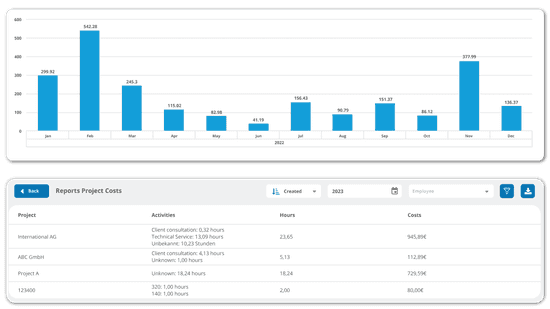
Use Case Example: Personnel Planning with HRlab
Overview of Personnel Planning
Personnel planning in HRlab allows for the configuration of fixed or rotating shifts that can be assigned to employees (for example, one week of morning shifts, one week of evening shifts, one week of morning shifts without Mondays but including Saturdays). To facilitate monitoring, target number of employees can be defined for various times of the day and each day of the week.
Configuring Shifts and Shift Rotations
To create shift patterns, you first define the shifts to be used in the rotation. This includes a label, as well as a start or end time. Additionally, you can set whether the legal break regulation (30 minutes for over 6 hours, 45 minutes for over 9 hours) or a different rule (e.g., a general 1-hour break) applies, which affects the length of the shifts accordingly.
Finally: Setting Up Rotations
In the next step, you create rotations and configure them accordingly. Rotations can be assigned to companies and departments, allowing only employees from these organizational units to be assigned to them. Then, you specify how many employees working in each rotation and easily track overstaffing or understaffing in the calendar overview at any time.
Frequently Asked Questions
Yes. Working hours accounts are comprehensively covered in HRlab. This also includes choosing the appropriate working hours model, flexible assignment of working hours to projects, and automated break corrections and bonuses.
In HRlab, fixed or rotating shift patterns (rotations) can be flexibly configured and assigned to employees. The resulting shifts are created daily for the employees for 60 days in advance and are displayed as planned working hours in the HRlab calendar. There, shifts can also be manually changed or freely created.
No. Depending on internal company structures, working hours can be easily recorded directly via the app on a mobile phone, desktop, or even via a terminal.
Following the decision of the Federal Labor Court in September 2022, companies are required to document their employees' working hours. The specific draft law is still under discussion, but it is advisable to implement a solution already.
For the year 2024: Employers are required to introduce time tracking so that employees can document their working hours.